
The GosuGamers improvements continue. Following the success with team profiles and match pages, the VOD overview has also been completely remade and it now resembles the old GosuGamers replays page. Read below to see what is new and how to use it.
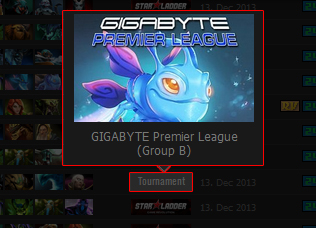 Clicking the VODs button in the navigation bar will take you to the new and improved VOD overview page. We try to attach VODs from Youtube or Twitch to most of the matches we cover in our match ticker and it depends a bit if there is a VOD available for the match/tournament in question.
Clicking the VODs button in the navigation bar will take you to the new and improved VOD overview page. We try to attach VODs from Youtube or Twitch to most of the matches we cover in our match ticker and it depends a bit if there is a VOD available for the match/tournament in question.
Clicking the VOD will send you to the match page with the specific VOD opened. If you are familiar with our match pages you will recognize that you can close the VOD box down to see the draft and/or click your way to the team profiles. To the far left you will notice the five stars which indicate the rating for the game. Said rating can be affected by anyone with a GosuGamers account and is available under the draft of each game.
To the right of that is the match information, including team names, flags and the heroes played in each team. The tournament that the game is from is listed to the right of the match information using a small logo. Note that logos will only be shown if there is a GosuGamers event page up for the tournament and clicking the link will send you to the hub where you can find news, schedule, brackets, groups and further details. If there is no event page, there will just be a generic Tournament-icon but if you hover your cursor over it, a bigger tournament logo will pop up, as it can be seen in the image on the right.
On the right of the match information there is the date on which the VOD was uploaded (not the date that the match was played). Last but not least are the extra information icons. Long time GosuGamers visitors might recognize them as they are the same as those used during the prime WC3: DotA replay era. VODs that are recommended to watch will have the  , while VODs added within the last 24 hours will be marked with
, while VODs added within the last 24 hours will be marked with  .
.
VOD filters
Above the actual VOD list is a box with filters you can apply to find a specific VOD. First, you'll need to select a game section (currently, only Dota 2, League of Legends and StarCraft 2 are made available). Then, you can use the other filters - namely tournament, teams, player and heroes - to find the specific VOD you're looking for. Writing something in those will trigger our database to look for a matching entry to filter for. For instance, in the example below the text "mira" is written into the Hero filter. It returns the option to choose between Admiral and Mirana and you can select the one you were looking for.
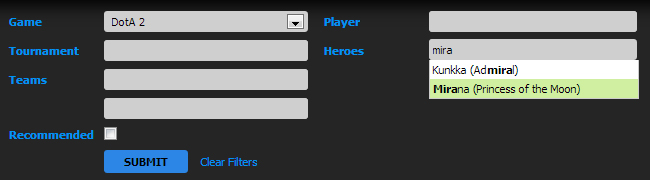
If you have both a player and a hero in the filter, you will only get VODs where the given player is playing the given hero. Having a player and multiple heroes will list the VODs where either of the filtered heroes are being played by the given player. For StarCraft 2, instead of Heroes there are Races where you can search for different match ups: Entering Terran as Race 1 and Protoss for Race 2, for example, will list all the Terrran vs Protoss VODs we have in the database. Note that you can also check Recommended if you wish only to see the Recommended VODs.
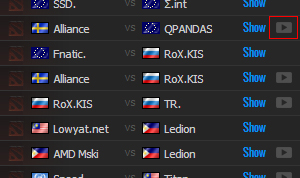 VOD indicator in recent results
VOD indicator in recent results
The Recent Results box at the front page as well as the GosuBet matchticker index also have a small icon if there is a VOD attached to the match. When browsing through such lists, the generic play-icon will indicate that the match is available for viewing here at GosuGamers.
Other patch notes
On top of that there has been some minor changes, usually not mentioned in news but rather in the development forums. However, we will use this opportunity to list them here this time around.
- Changed style of the matchticker located in event pages, it is now coherent with the general matchticker
- When hovering a match in the ticker, the game icon is now fully shown and not faded as it is by default
- Added an All-in button to GosuBets
- Added an All Forums button at the front page forums box
- Added an All Rankings button at the front page rankings box
- Comment counter for news now updates more frequently
As always, your feedback is much appreciated.
Links
New and improved VOD index
Introduction to match ticker
Introduction to team profiles







