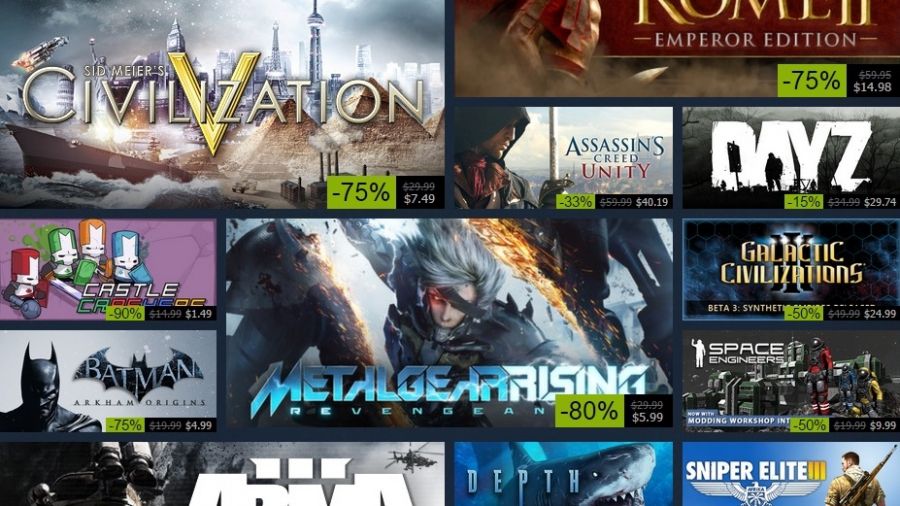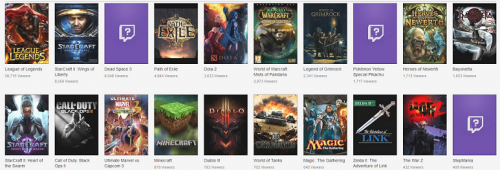Greetings all,
As you may have already noticed the Blizzard Background Downloader has started downloading a new file. This background downloader was implemented so while you are playing you can download future patches.
The purpose of the background downloader is to minimize the amount of time users spend during the patching process. As users play the game the background downloader is automatically launched at a random interval when there is new data available. An icon appears in the system tray or dock to notify players that the download has started. Data is then streamed at a very slow rate into a new folder that is created in the World of Warcraft installation directory. When a patch is released users already have most of new data available and need only to download a very small amount to be able to run the patch.
A FAQ section on this can be found on the World of Warcraft website at:
http://blizzard.com/support/wow/?id=aww01954p
You may disable the Blizzard Background Downloader. To do this minimize the game and click on the Background Downloader icon in your system tray. Then go to File, then Preferences. Uncheck the second box and close the downloader. After that the background downloader shouldn't download anymore. To re-enable it go to your World of Warcraft folder and double-click the Background Downloader icon. Make sure the bottom box is checked. Close this and the Blizzard Background Downloader will run the next time you run the game.
Links
worldofwarcraft.com - FAQ page