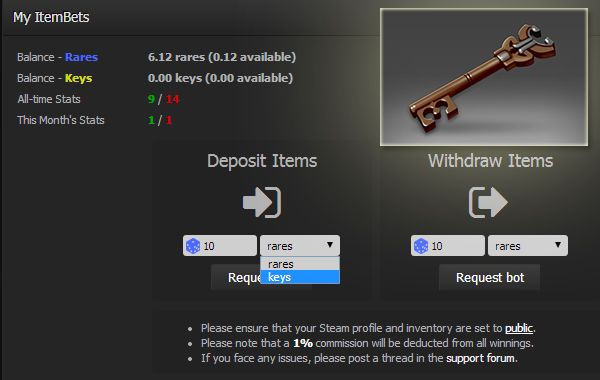In the first days of June, we introduced rares as a currency to bet with here at GosuGamers. Now comes the next step - treasure keys!
Treasure Keys is somewhat of a currency already when it comes to the trading markets related to Dota 2, it is a neutral item mostly desired for the monetary representation rather than the actual usage. It has been common for a long time to trade rares for keys, comparable to trading goods for money in real life. Starting today we also accept treasure keys as bets for the Dota 2 matches eligible for ItemBets. Note that the two does not intervene, there are separate panels for rares and keys in a match and the odds of one does not affect the odds of the other.
To deposit keys, you access "My ItemBets" through the user menu as you would do with rares. And then just change to keys in the dropdown option. Enter the value you would like to deposit and press "Request bot". The maximum amount you can load/unload in one sitting is a 100 rares or keys.
Make sure to read the the ItemBet rules before betting.
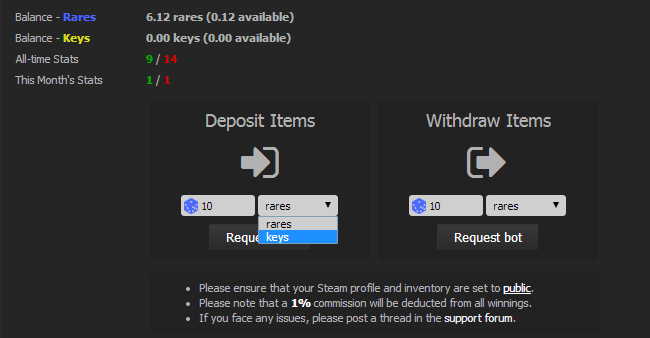
How to bet
First off, you need to register and login at GosuGamers. By clicking your name in the top right corner, you will trigger the user menu. To access the itembets, click "My Itembets". If you have not used ItemBets before, you will have to confirm you agree with the rules and conditions. GosuGamers may also ask you to change your password into a safe password, for the safety of your inventory.
Next step is to connect a Steam account to your account, if that has not been done already. After successfully doing so, you can start requesting bots to load items. You will then be asked to add a steam bot by a steam plugin. After the bot requested the add, it will ask you to trade with it. In the trade, add the amount of rares you specified when requesting the trade. When the trade is complete, the rares will be added to your balance at GosuGamers.
In order to place keys on a match, simply open the match page of a match with ItemBets enabled (there will be a red dice icon shown in the match ticker for such matches). If you have at least 1.00 keys in your GosuGamers Itembet balance, you may use them to bet at matches. In the Betting panel, toggle between GosuBet (branches), rares and keys - depending on what currency you would like to bet with. Click the team you are betting for, fill in the amount and press "Save Bet". You can remove your bet at any time unless the match is started or starting within five minutes.
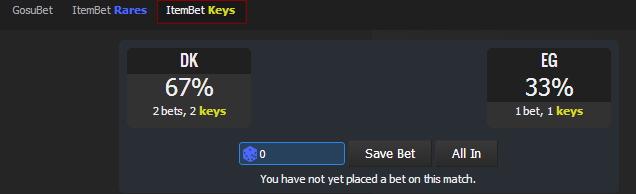
The process to withdraw rares/keys is the same as when you deposit, except that the bot will trade you the number of keys you requested, provided your balance allows it. You can not only win whole keys, but also part of keys. This means you can end up having for instance 4.26 keys in your inventory. Out of these you can only bet and/or withdraw 4. But the decimal keys (0.26 in this case) can be used when they form one whole key.
General visual improvements
On top of that, we have also changed the layout slightly for some pages of GosuGamers, most noticable the user profile. By clicking your name in the top-right corner of GosuGamers (you need to be logged in for this), you will access your user profile. There the different options found in the dropdown menu are also available as a horizontal bar above your profile.
Other changes include the main GosuGamers logo which recieved smaller changes to make it more stylish as well as the title part of news articles, which now looks different than before. Hopefully you will approve of these changes.
As always, thanks for your support and thanks for visiting GosuGamers!