Since this secret feature is considered experimental, expect a lot of bugs along the way.
There’s a new “experimental mobile multiplayer feature” for Stardew Valley in 1.6, and it requires you to key in part of the famous Konami code (up, up, down, down, left, right, left, right, B, A) onto Stardew Valley’s logo.

This hidden feature was revealed by none other than developer Eric Barone (ConcernedApe) on social media on Wednesday (6 November). This hidden feature is still in testing and may present connectivity challenges, especially on mobile networks, but it opens up a new way to enjoy multiplayer farming on mobile devices.
Why is mobile multiplayer hidden?
The mobile multiplayer feature is hidden because it’s considered experimental for two main reasons:
- Bugs and Issues: Being in a test phase, this feature may have some performance issues or unexpected bugs.
- Mobile Limitations: Mobile devices are generally less stable for hosting multiplayer games than PCs, as mobile connections may disrupt the experience under certain conditions.
Unlike on PC, mobile multiplayer doesn’t support “farm discovery,” so players can only connect by manually entering the host's IP address. However, mobile players can still join PC-hosted farms via IP, making cross-platform co-op play possible.
Here’s everything you need to know to set up this experimental mode:
Ideal setup for mobile multiplayer
Hosting from a low-performance mobile phone on a cellular network while moving (such as on a train) and receiving calls can cause repeated interruptions. This setup would make for a frustrating gameplay experience due to frequent disconnects.
For the best multiplayer experience, try connecting a high-end mobile device to a PC-hosted farm on the same local network (such as Wi-Fi or ethernet if possible). Connecting over a cell phone network can be problematic, and hosting from a mobile device with a weak connection is likely to result in connectivity issues.
Steps to unlock experimental multiplayer on mobile
- Unlock Multiplayer: On the title screen, locate the “Stardew Valley” logo with four groups of leaves attached to it.
- Enter the Code: Tap the leaves in this order: ↑ ↑ ↓ ↓ ← → ← →, then tap the “?” button in the screen's bottom-right corner.
- Access the Co-Op Menu: After exiting the “?” menu, a co-op button should appear on the title screen.
- Host or Join a Game:
- To Host: Set up a new farm, ensuring there are available cabins for players to join. Share your IP address with other players for them to connect.
- To Join: Select “Join” in the co-op menu and enter the host’s IP address.
Finding your IP address for multiplayer
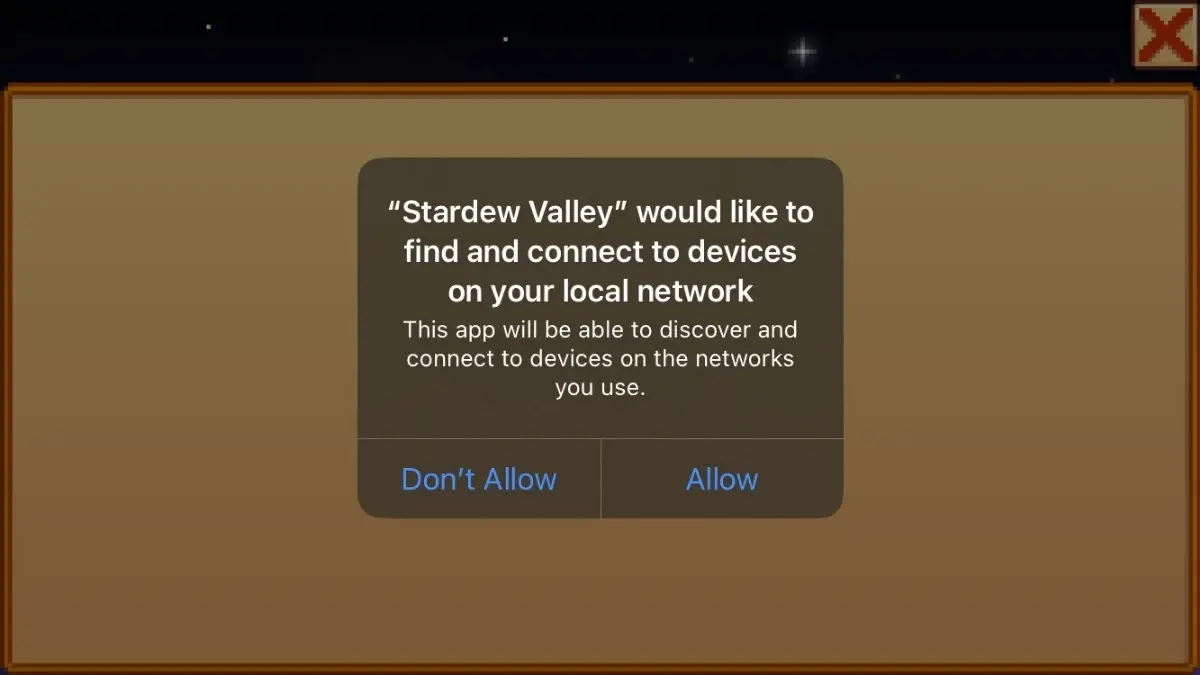
- For iOS: Go to Settings > Wi-Fi > tap the (i) next to your Wi-Fi name and find “IP Address.”
- For Android: Go to Settings > Network & internet > Internet > tap the cog next to your Wi-Fi name and look for “IP Address.”
Additional tips for multiplayer success
- Version Compatibility: Ensure that all players are on the same version of Stardew Valley. You can check the version number in the “?” menu at the title screen’s bottom-left corner.
- Network Requirements: Players need to be on the same Wi-Fi network or a network that supports port-forwarding for remote connections.
- iOS Permission Prompt: The first time iOS players join a game, they will need to allow network connection permissions. Expect a failed connection on the first try—retrying should connect successfully.
This experimental multiplayer mode is an exciting new way to farm with friends on mobile, though be prepared for occasional hiccups as the feature is further refined. Along with the mobile multiplayer "secret mode", Barone released a 1.6.10 bug repair patch for PC today, which unfortunately removed the “wild coyotes” eating people's chickens.







