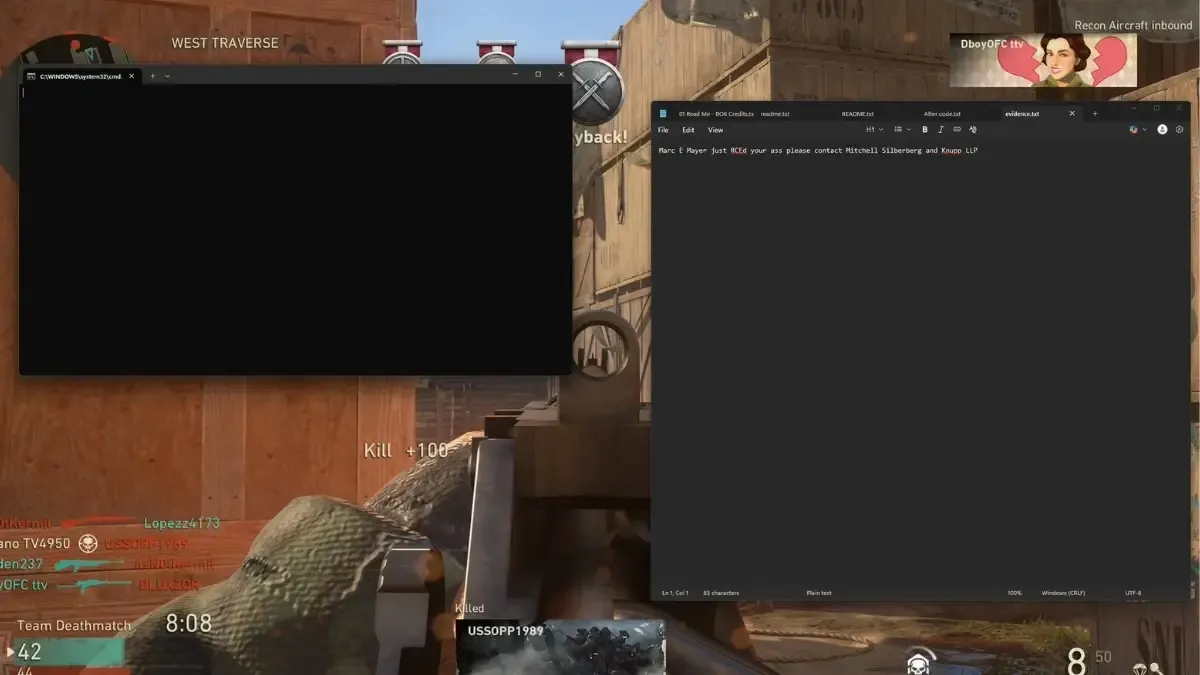Image: Valve
Valve is adding built-in game recording and sharing to Steam.
Valve has announced an all-new game recording system coming to Steam, with an early version available in beta for everyone to try right now. This new feature will let users freely record and share gameplay recordings for any game, and even edit their videos using ‘lightweight’ tools. The feature is also available on the Steam Deck.
Here’s how you can use Steam’s new built-in game recording feature
Valve’s new Game Recording feature is touted to work on, “any game on Steam.” The system comes with two ways for users to record gameplay: background recording and recording on demand. That means users can either choose to begin recording automatically via Steam when they start playing a game or only begin recording once they press a specific hotkey.
The former option will require users to set their own hard drive storage limits. Otherwise, Steam will start overwriting old gameplay videos the second their storage space runs out. Recording on demand will simply grant users more manual control, as they can start and stop recordings whenever they like, and have all of their recordings automatically saved as clips.
Another feature called the Steam Timeline will also now appear when users are actively recording. The Timeline will generate event markers based on, “relevant game events,” like achievements and screenshots, but users can also drop their own markers on videos if they’d like. Game developers can program their games to add markers on the Steam Timeline proactively, based on specific in-game events. Once players have a Timeline filled with markers, they can jump back and forth between them to speed through a video.
These videos can be edited and shared using Steam’s redesigned Recordings & Screenshots interface, which allows users to share videos among friends with one click. The Steam Overlay also now hosts a Replay mode, which lets users quickly revisit specific moments in their most recent gameplay. This recording system works on any game as long as it allows the Steam Overlay to run, and is designed to minimise any impact on in-game performance. More features like individualised game settings are also in the works, as Valve works up to a public release.
If you want to try Steam’s game Recording feature now, you can head over to the platform’s Settings. Once you’re there, click on Interface, then Beta Participation and select either Beta option. You will then be able to access Game Recording in Settings to switch between Background or On Demand recording.