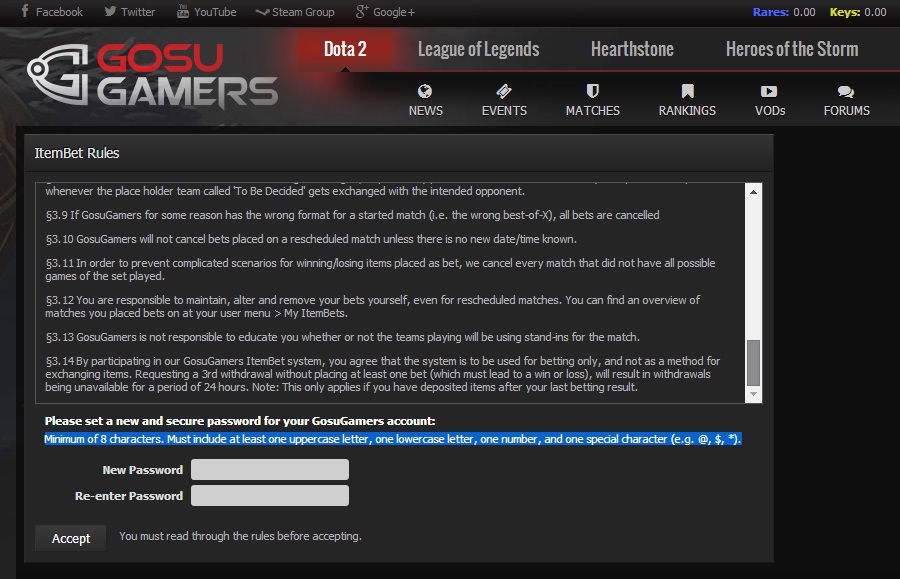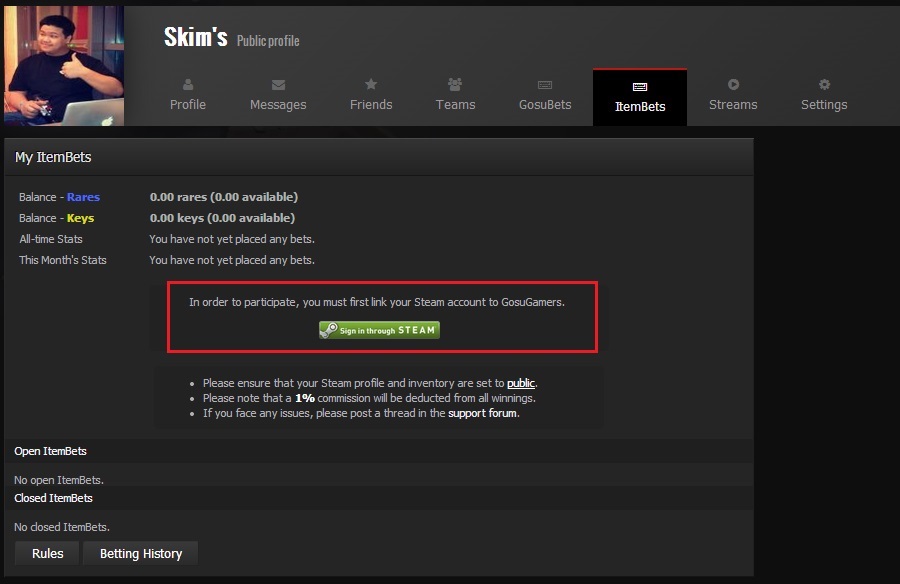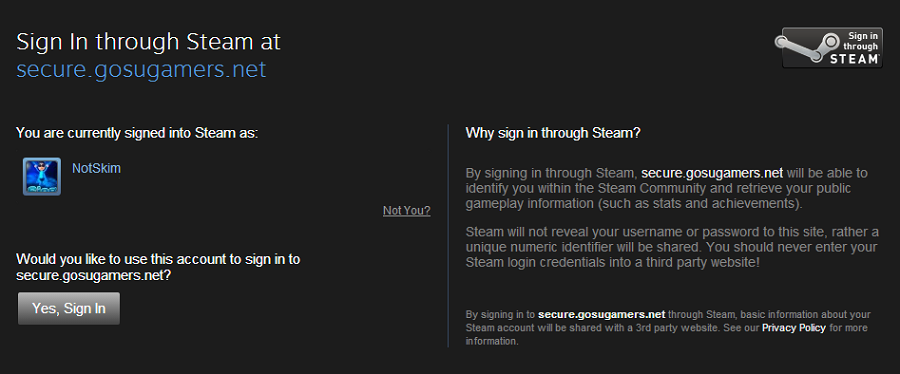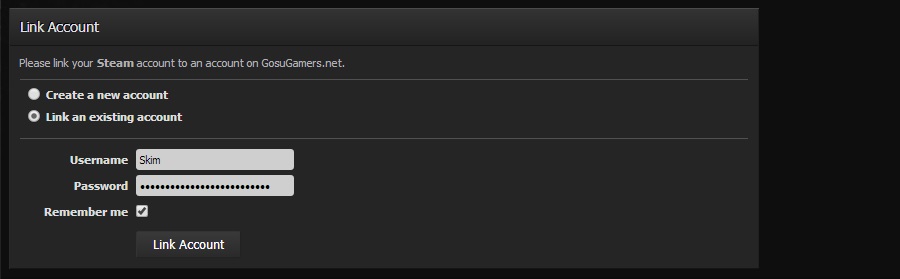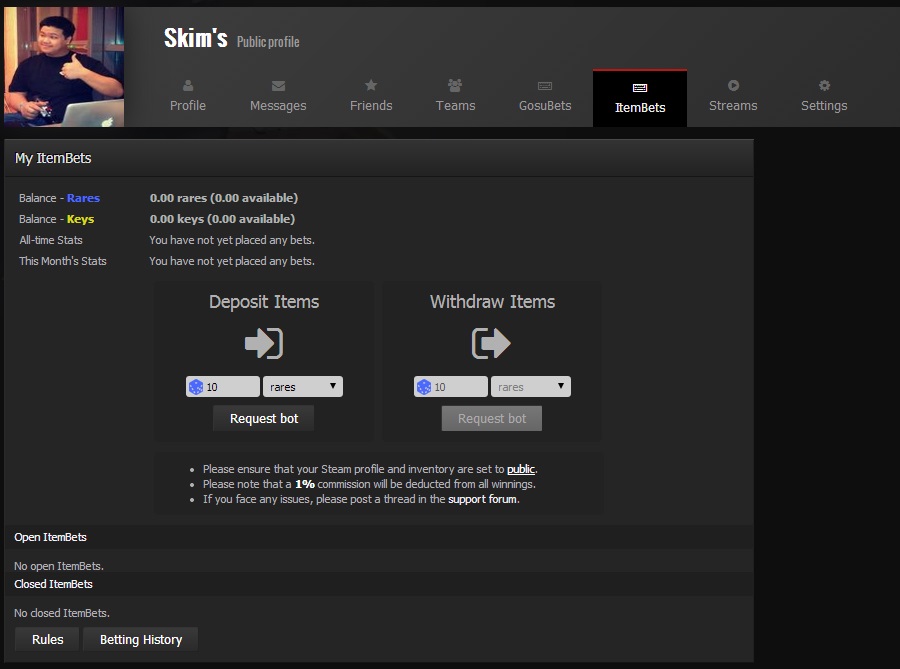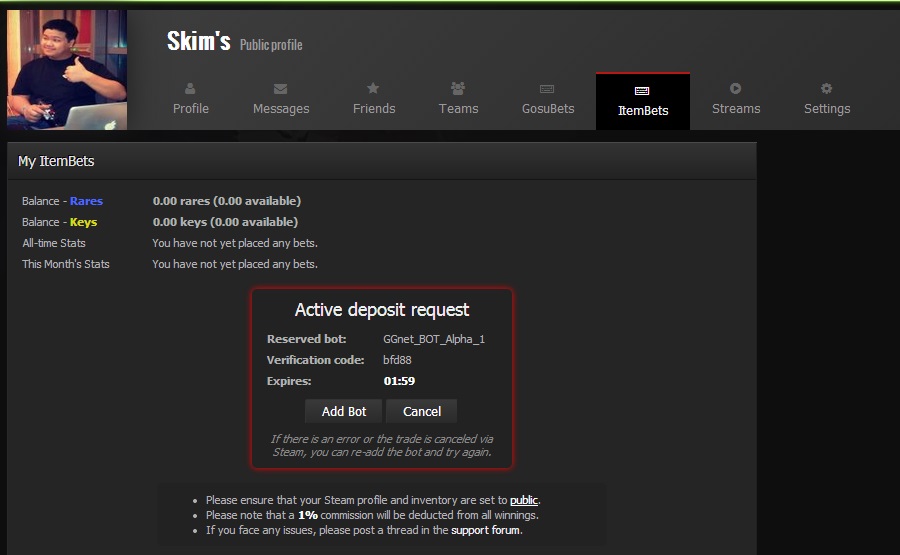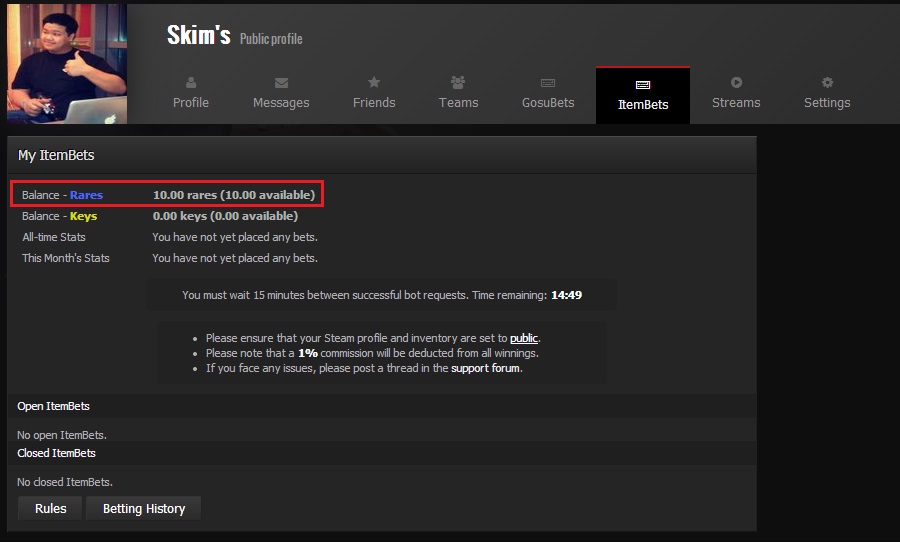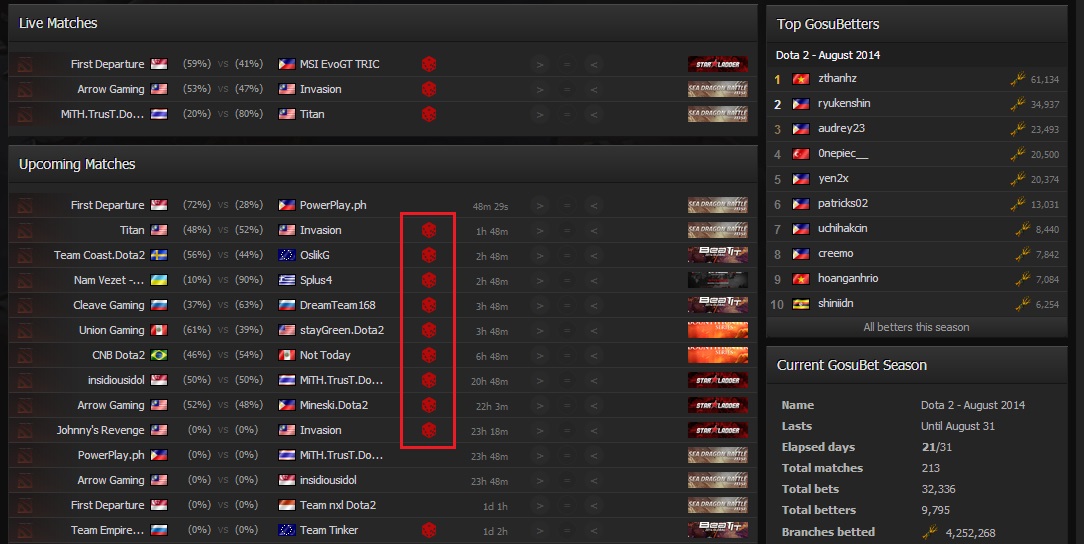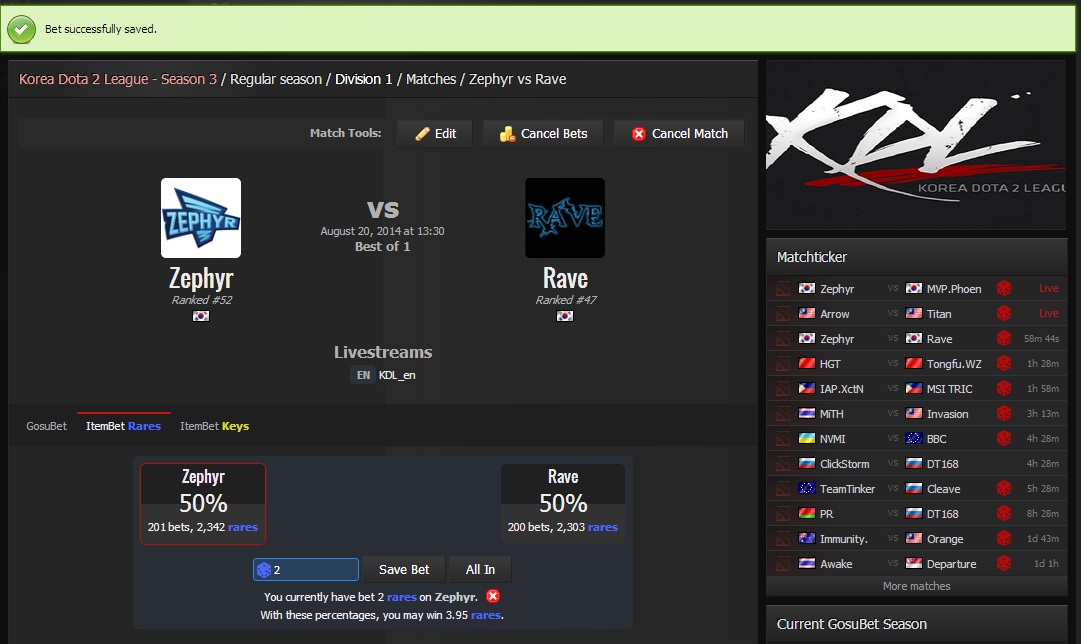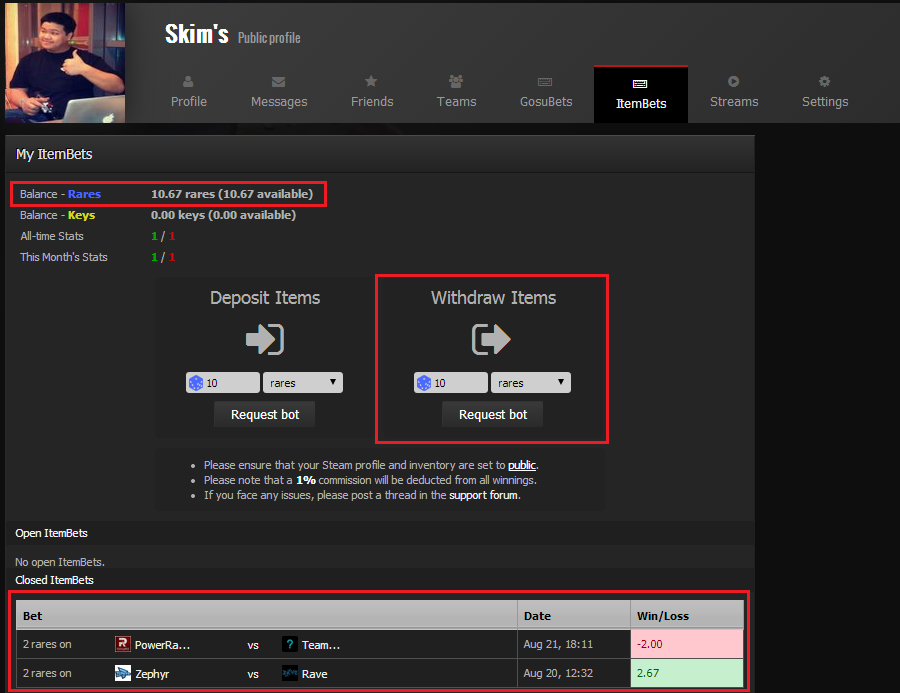Table of contents
Step 1: Connecting your GosuGamers account with Steam
Step 2: Depositing rares
Step 3: Betting on matches and withdrawing winnings
Betting on competitive matches has always been one of GosuGamers' most treasured features. In June 2014, we took it one step further by allowing our users to not only place the fun currency known as "tangoes" but also actual rare in-game Dota 2 items.
Below you will find step-by-step image-and-text guide on how to enter the world of item-betting. Once you're done with the steps, all that's left to you is play more Dota 2, watch more Dota 2 and earn slick rares for your heroes.
Step 1: Connect your GosuGamers account with Steam
The first step you need to do is connect your GosuGamers account with your Steam account. This will make you eligible to deposit and bet items on the site. This is done in a few easy steps.
- Go to your GosuGamers profile and click the My Itembets tab.
- You will be prompted to carefully read through the rules and select a new password for extra security, if your current password doesn't suite the requirements. [Example image]
- Do note that your new password must be a combination of uppercase and lowercase letters, numbers and special characters (at least one of each kind).
- Take your time to really read through the item betting rules carefully. They will educated you about how many items you can bet at any time, when are bets for matches locked, when are bets cancelled and so on.
- Once you've accepted the rules and changed your password, an option to link your GosuGamers account to Steam will appear in the My Itembets tab. [Example image]
- When you click it, your Steam will prompt you to sign it to gosugamers.net. [Example image]
- When you click "Yes, sign in", you will be led back to GosuGamers.net where you will need to type your GosuGamers username and password (or create a new account altogether). [Example image]
- Once this is done, you will have the option to Deposit Items and Withdraw Items. You're now a step closer to item betting. [Example image]
Once you've connected your GosuGamers and Steam accounts, you are now free to deposit rare items in your Dota 2 inventory to your GosuGamers account. This is done by trading with the GosuGamers trading bot within the Steam client.
- In the My Itembets tab, click the "Request bot" button under "Deposit rares".
- A new window will appear, asking you to add the bot. After two minutes, the session will expire and you will have to re-add the bot and try again. [Example image]
- Note: If your Steam client is not running, your browser will prompt you to launch the application
- Note: If your Steam client is not running, your browser will prompt you to launch the application
- ??Once the bot is added, you will get a standard trading pop up alert. Accept the trade and you will be invited to the trade window. [Example image]
- Select the items you want to deposit/trade and click "Ready to trade"
- Once the trade is completed, you will see your Rares balance in the ItemBets tab. You are now ready to place tour itembets on Dota 2 matches. [Example image]
- Note: You must wait 15 minutes between successful bot requests.
Step 3: Placing item bets and collecting winnings
You've connecected your GG.net and Steam accounts and have deposited rares. Now it's time for the fun part - betting them.
- As Item Betting is a special kind of feature we offer, not all matches are available for it. You can distinguish the itembet-available games by the red die next to the team names on our front page or our GosuBet page. [Example image]
- Find an itembet-available match. Above the odds percentages, find the ItemBet Rares tab, input the number of rares you want to bet and click Save Bet. [Example Image]
- Once you start betting, the My Itembets page on your profile will track your updated balance, betting record and will allow you to witdraw your winnings. [Example image]
- When you want to withdraw from your Rares balance, simply request a Withdraw bot. The procedure is similar to deposit one - you accept a trade from the bot, select the number of rares you want to withdraw and the bot will trade this quantity to you.
- Note: The rares withdrawn are random and likely not the same you deposited